CentOS 8转换为CentOS Stream 8
Created|Updated|System
|Word Count:41|Reading Time:1mins|Post Views:
由于CentOS 8的源已经不可用,所以需要将原有 CentOS 8 升级为CentOS Steam 8:
1 | dnf --disablerepo '*' --enablerepo extras swap centos-linux-repos centos-stream-repos |
Author: 靖轩
Copyright Notice: All articles on this blog are licensed under CC BY-NC-SA 4.0 unless otherwise stated.
Related Articles

2021-11-29
CentOS7上使用yum部署Discuz!Q
文档资料官方指引 官方站点: https://discuz.com/ 示例站点:https://discuz.chat/ 安装指引: https://discuz.com/docs/Linux%20%E4%B8%BB%E6%9C%BA.html#nginx 后台使用:https://discuz.com/manual-admin/ 程序下载: https://dl.discuz.chat/dzq_latest_install.zip 社区使用站点:纷享社区 (fxiaoke.com) 后台登录:管理中心首页 (fxiaoke.com) 程序部署系统准备12345678910111213141516171819202122232425262728293031323334353637383940414243#!/bin/bashyum makecacheyum update -y# 创建本地软件源# 因为是在内网环境部署,所以采用yumdownload下载软件后,使用本机源的形式部署。# 使用remi源# 需要开启epel源tar zxvf php74.tar.gz...
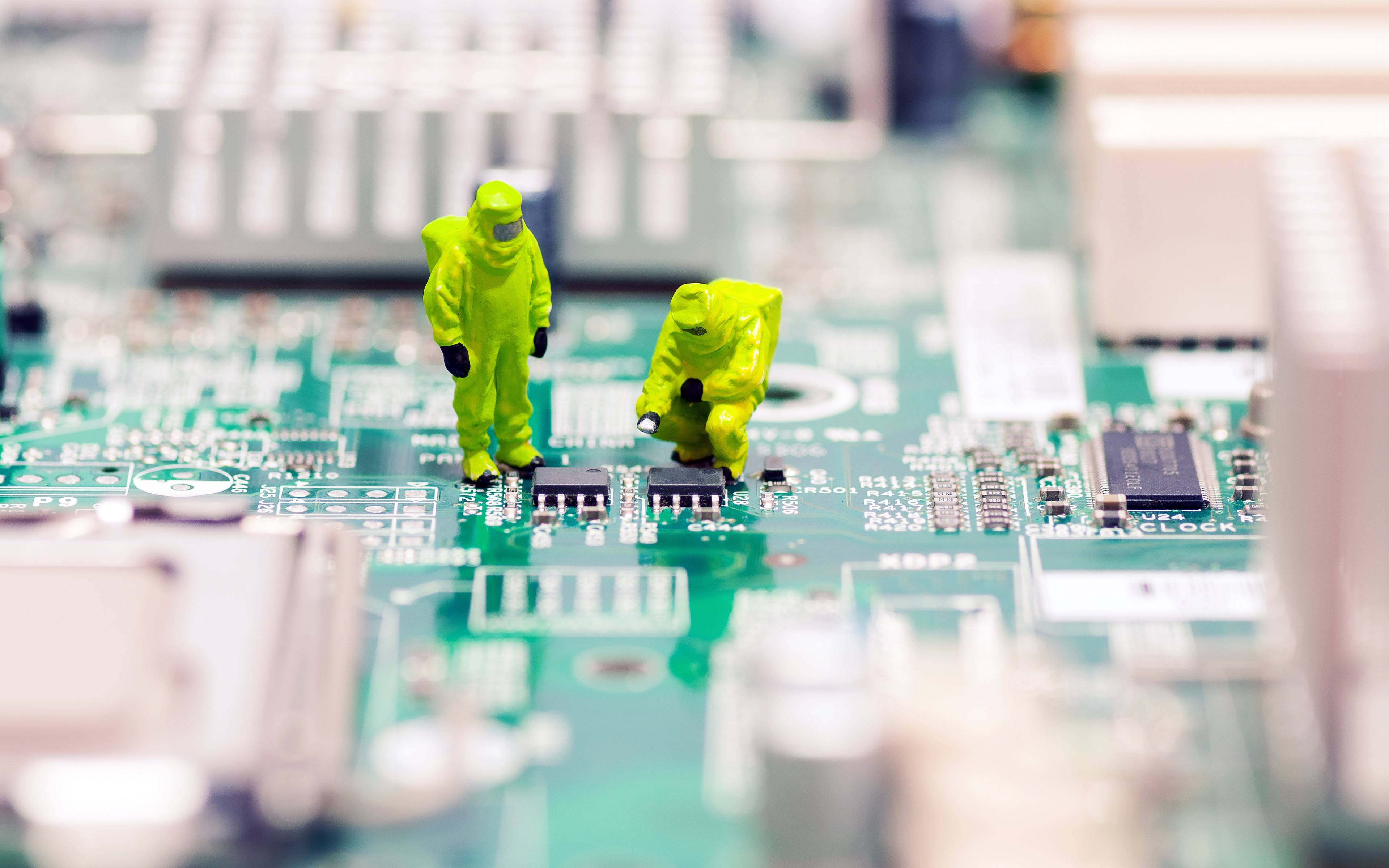
2021-11-19
Linux上安装McAfee杀毒软件
背景为了满足客户的安全需求,我司需要至少使用两种杀毒软件对交付的应用服务程序进行安全检查。因此,在ClamAV的基础上,我们还需要另外一种Linux版本的杀毒软件。不幸的是,无论使用baidu或者google检索出的所有免费可用杀毒软件大多已经没有Linux版本了,要么交付不菲的费用、要么产品下线、要么必须安装GTK桌面。 最后,在我们的认知范围内,可以选择的产品是Mcafee Endpoint Security,也就是他家的企业版杀毒软件。理由一个是可以免费试用,一个是可以单机使用。 另外,在检索的过程中发现国内的Linux版本杀毒软件有一个360的安全卫士Linux版,还有一个火绒企业版的Linux客户端。印象里面奇安信的天擎系统也有Linux的agent。不过,试用国产软件的后续麻烦事多,就不叨扰了。 获取 Mcafee提供试用软件包下载; Endpoint Security...

2021-11-15
CentOS扩容LVM系统盘
目的在系统运维中,遇到磁盘空间不足的情况时,往往需要对磁盘进行扩容。一种方式是新增磁盘,一种方式磁盘扩容。前者较为简单,已有相关内容。本次就说一下系统盘单盘扩容的方法。 过程 以下使用CentOS8.5环境下的GPT格式磁盘 扩容对象为/dev/nvme0n1,容量有20G扩容为50G 扩盘前状态 12345678910111213141516[root@elastic ~]# pvscan PV /dev/nvme0n1p3 VG cl lvm2 [18.41 GiB / 0 free] Total: 1 [18.41 GiB] / in use: 1 [18.41 GiB] / in no VG: 0 [0 ]# 注意使用parted来查看硬盘状态,而不应当使用fdisk,因为下述使用GPT分区。[root@elastic ~]# parted -lModel: NVMe Device (nvme)Disk /dev/nvme0n1: 53.7GBSector size...

2021-10-29
Fail2Ban的使用
Fail2ban是一个根据系统日志动态调整防火墙规则的安全工具,它具有响应迅速、使用方便的特性。 2021.1 摄于天津西青·精武园 概述安装1234567# Fail2ban是fedora社区打包的rpm包,需要添加EPEL软件源dnf install -y epel-releasednf makecachednf update -ydnf install -y fail2bansystemctl enable --now...
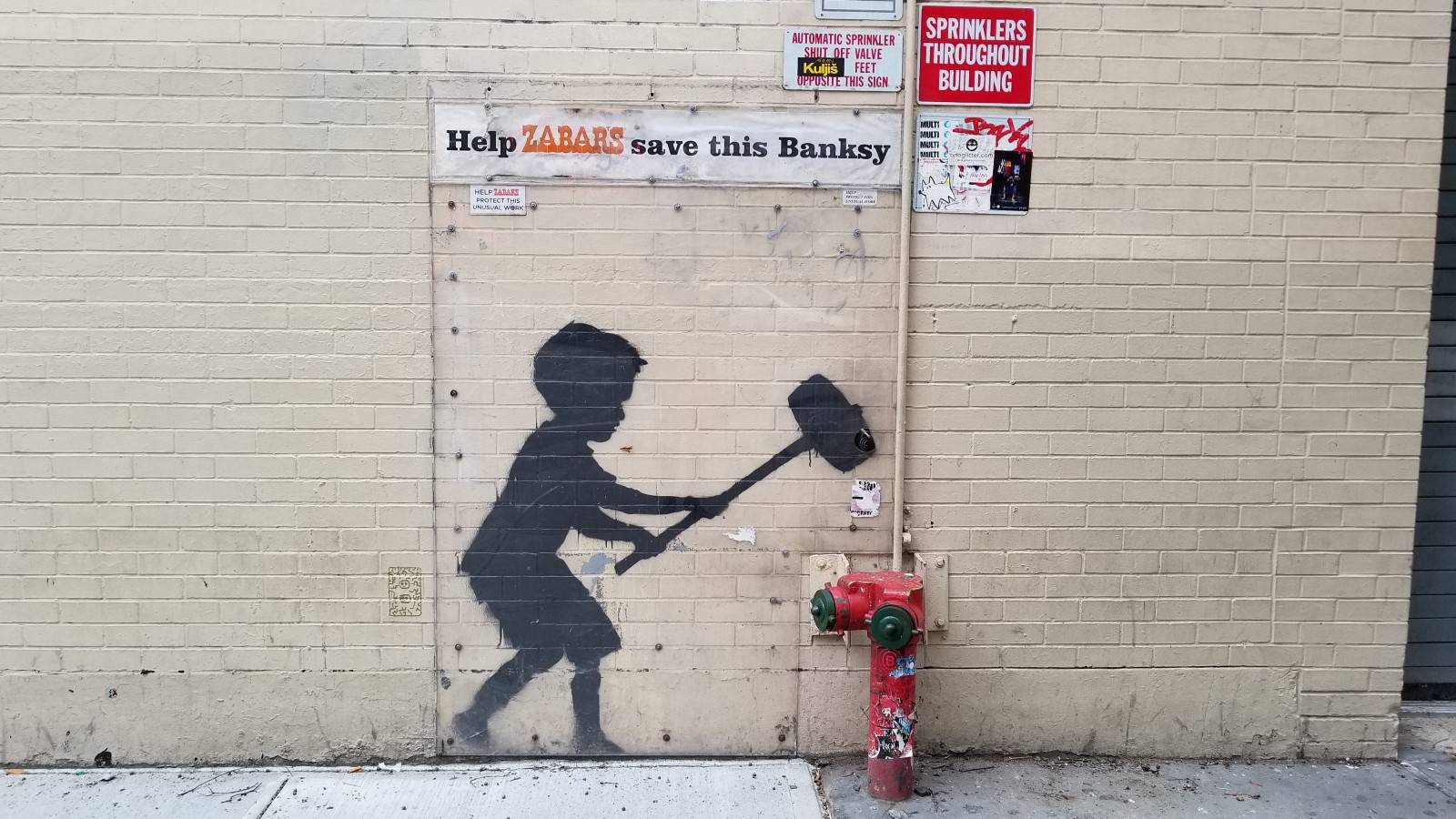
2020-01-31
CentOS8的软件库
相对于华为和阿里云的mirrors,中国科技大学的mirrors的完整性和速度要好一些,而且配置文件也方便一些。现在把相关文件记一下: 系统repo1234567891011121314151617181920212223242526272829303132333435363738394041[BaseOS]name=CentOS-$releasever - Base#mirrorlist=http://mirrorlist.centos.org/?release=$releasever&arch=$basearch&repo=BaseOS&infra=$infrabaseurl=https://mirrors.ustc.edu.cn/centos/$releasever/BaseOS/$basearch/os/gpgcheck=1enabled=1gpgkey=file:///etc/pki/rpm-gpg/RPM-GPG-KEY-centosofficial#additional packages that may be...

2019-11-20
基于CentOS8快速部署iTop
iTop是一个用PHP编写的基于ITIL理念打造的开源ITSM系统。本次将在CentOS8的虚机上安装部署一套iTOP系统。 系统准备 首先是准本LAMP环境,使用系统默认的Apache2.4.3、PHP7.2、Mariadb10.3. 12345678910yum update -yyum install -y cmake make autoconf gcc gcc-g++ unzip graphviz libzip-devel libzip-toolsyum install -y httpd php php-fpm php-ldap php-soapyum install -y php-xmlrpc php-gd php-opcache php-mysqlnd php-json php-develyum install -y libmcrypt libmcrypt-devel php-pecl-apcu mhashyum install -y php-odbc php-mbstring php-snmpyum install -y mariadb...